Air Arabia PNR Status Check Online
how to check Air Arabia PNR Status Online?
1. Click Here to go to PNR enquiry page.
2. You will see form like below
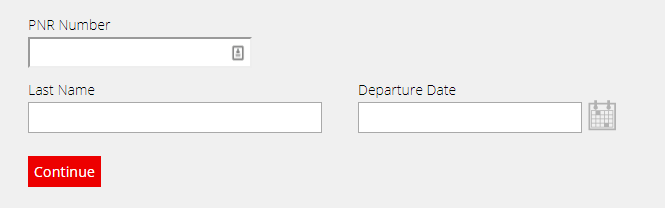
3. Enter your PNR number/ Booking Reference no/ Reservation Number in the first box.
4. Enter your last name in the second box & select departure date, and click continue.
5. you will be redirected to “Manage MY Booking” section where you can see the seat is confirmed or on the waiting list.
6. In Manage booking section, you can add seats, meals, airport services, travel insurance and modify or cancel flight ticket.
7.After you’ve paid for the reservation and a booking amount is generated/e-ticket is sent to your email you can print out a ticket.
8.Then your booking will be considered confirmed, and there’s not any requirement to contact Air Arabia.
Al Arabia Air Maroc Reservation contact phone number – 00971-4-3323371
Similar links
Air Arabia Baggage tracking
Air Arabia Baggage Policy and Rates
Air Arabia Manage My Booking Status
Air Arabia A320 Fleet Detail
Air Arabia Date and Name Change Policy
Air Arabia Mobile Check in

Leave a Reply
Want to join the discussion?Feel free to contribute!